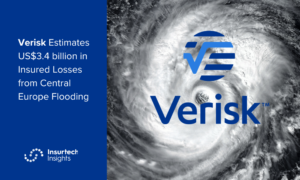Insurance claims typically occur at a high-stress time in a customer’s relationship with the insurer and due to a wide variety of elements involved can be quite different for each situation. This makes digitization a challenge since it is critical for the system to recognize and adjust for different variables on-the-fly. Below, we’ll look at how automated workflows can enable digitally complete claims processes that are seamless, fully compliant, and highly efficient.
Automated Digital Capabilities Expedite Time to Settlement
Automated digital workflows ensure insurers’ processes reflect the latest compliance and business requirements. At each stage of the insurance claims process, requests for customer information or action are automated according to the specifics of their case and policy.
The top use case for digital workflows can be found during the following stages of the insurance claims process:
- First Notice of Loss (FNOL)
Customers should be able to quickly and digitally submit all the required information during the FNOL process in one shot. Automated processes make it easy for the insurance broker to request the appropriate supporting documents, such as photo or video evidence.
In the FNOL form, conditional fields adjust to the customer’s information, such as risk category or claim type.
Examples of conditional logic in FNOL processes include:
if/then – type of claim
if/then – status and type of policyholder
f/then – generate documents and terms
if/then – request further customer information
if/then – ask for signatures
if/then – modify customer record
- Policyholder Consent
Some insurance companies may require the policyholder to affirm that they have provided factual information in the claim. In this case, the workflow automatically triggers a request for the customer’s eSignature. The customer signs in the moment via the text message interface. An audit trail of the signed document is then produced and stored in the CRM.
In addition, the policyholder may be required to check a box at the end of a terms and conditions page. This too can be digitized and added to an automatic workflow, allowing the employee to instantly collect consent instead of reading terms and conditions out loud.
The workflow can automatically generate terms and conditions based on information inputted, such as policy type and state of residence. The terms and conditions PDF or web form is sent to the customer’s cell phone, where they can read it and check the approval checkbox. The agent is instantly notified of the customer’s approval, and can carry on processing the claim easily and compliantly.
Free Webinar: How to personalise insurance with dynamic policies
- What are some of the considerations and challenges when implementing dynamic policies?
- Are some customisations only possible with human expertise?
- Where are dynamic policies heading next?
- Claim Investigation
Back-and-forths between the claims adjuster, broker, and customer result in frustration and misunderstanding. The claims adjuster must gather missing information, prolonging the process.
By automating the claims process, all evidence and documents are instantly and digitally sent from the broker to the claims adjuster. Missing information is unlikely, as the broker had complete clarity regarding requirements.
And because the FNOL is handled in a standardized and automated way, the claim investigation is significantly expedited. The broker hands off the case to the claims adjuster, who has everything he or she needs to determine the amount of loss and damages covered.
- Damage Evaluation and Repairs
The more the insurance adjuster spends time fielding customer questions about the next steps and repair personnel, the more the claims process drags on.
By automating evaluation, after each step in this stage is completed (e.g., appraising, contracting, repairs), the insurance adjuster automatically and digitally informs the customer of what’s next.
Given that each claim is unique, some stages but not others may be needed. Some may require a different level of appraisal or multiple types of repairs from different repairmen. When each step is completed, the system instantly informs the customer of the next required action.
- Final Payment
When customers are uncertain about when they will receive payment, it leads them to call the insurance company — sometimes repeatedly.
In an automated workflow, customers are automatically informed about the settlement of the claim and the payout, as well as the estimated timeline.
It’s stressful for customers to have to constantly check on when they can receive their payment. With automated digital workflows, customers gain visibility into the process, and payments are instantly deployed the moment they are ready.
Automated Claims are More Efficient—And Compliant
Automated digital workflows allow insurance companies to dynamically build and adjust processes to meet their current needs to ensure a digitally complete journey. This flexibility means that customer interactions with the insurer are more targeted. Customers provide only the information that is needed from them, no more and no less. Automated workflows ensure insurers keep the ball rolling between critical steps in the claim cycle, bringing both better efficiency and compliance.
Source: Insurance Innovation Reporter